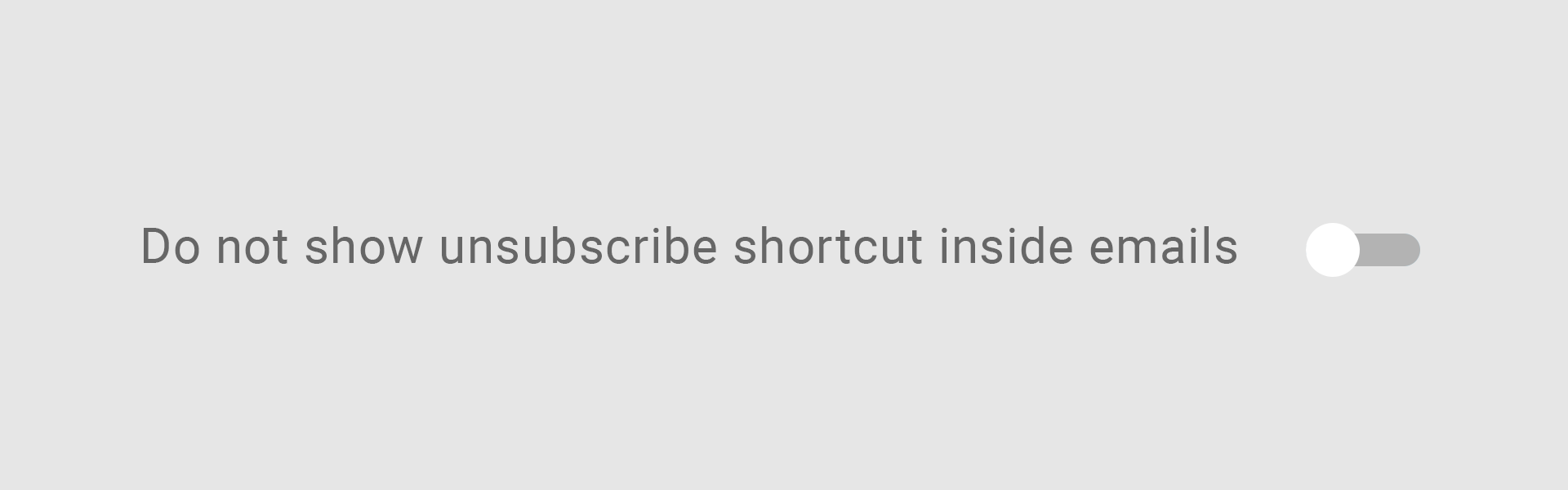One Tap to Unsubscribe
We all consume digital services using email: whether it be newsletters and magazines, weekly tips and advice from renown experts in various fields, or online shopping and commerce deals, we are constantly receiving emails with updates on matters that are important to us, and these alerts keep us apprised of news and opportunities that are of interest to us.
As the sheer number of services grow in our digital age, it is hard to manage all of the dynamic subscriptions and services that we once signed up for, and we tend to start overlooking them completely, resulting in a cluttered inbox.
To solve this, BlueMail introduces One-Tap-to-Unsubscribe offering a single universal unsubscribe button, directly on top of each relevant email. It enables you to identify email from services that are no longer of interest to you, and simply Unsubscribe. This cleans up your inbox and most importantly, frees up valuable time for you to focus on your emails that matter the most. The Universal Unsubscribe Button feature works for all such newsletters, notifications, and updates – making it very simple to unsubscribe. BlueMail identifies these services automatically for you and integrates that service’s un-subscription link directly into the button. All you need to do is to simply tap the Unsubscribe button, confirm, and that’s it. You won’t be further disturbed by that service again!
While the One-Tap-to-Unsubscribe feature is displayed by default, you can easily disable this and it will no longer show within service emails. To hide the Unsubscribe feature please see the Advanced Features option below, under Global Settings.