Group Mail
Group Mail by BlueMail allows you to communicate with groups of people that you regularly connect with. Instead of adding each recipient individually to your email, simply start typing the Group’s name within the TO field, select from one of the predefined groups, and your email is ready to be sent to your entire group. It’s that easy.

Quick initiation
Group Mail streamlines the process of sending emails to a group, allowing you to focus on your message instead of the recipient list. This quick initiation of email feature is perfect for those who need to send frequent updates or reminders to a group of people, such as project managers or team leaders.

Intuitively Cross platform
Group Mail natively sync across all your devices wherever you use BlueMail (appearing right below your Folder List), enabling you to always have your groups available at the tips of your fingers.
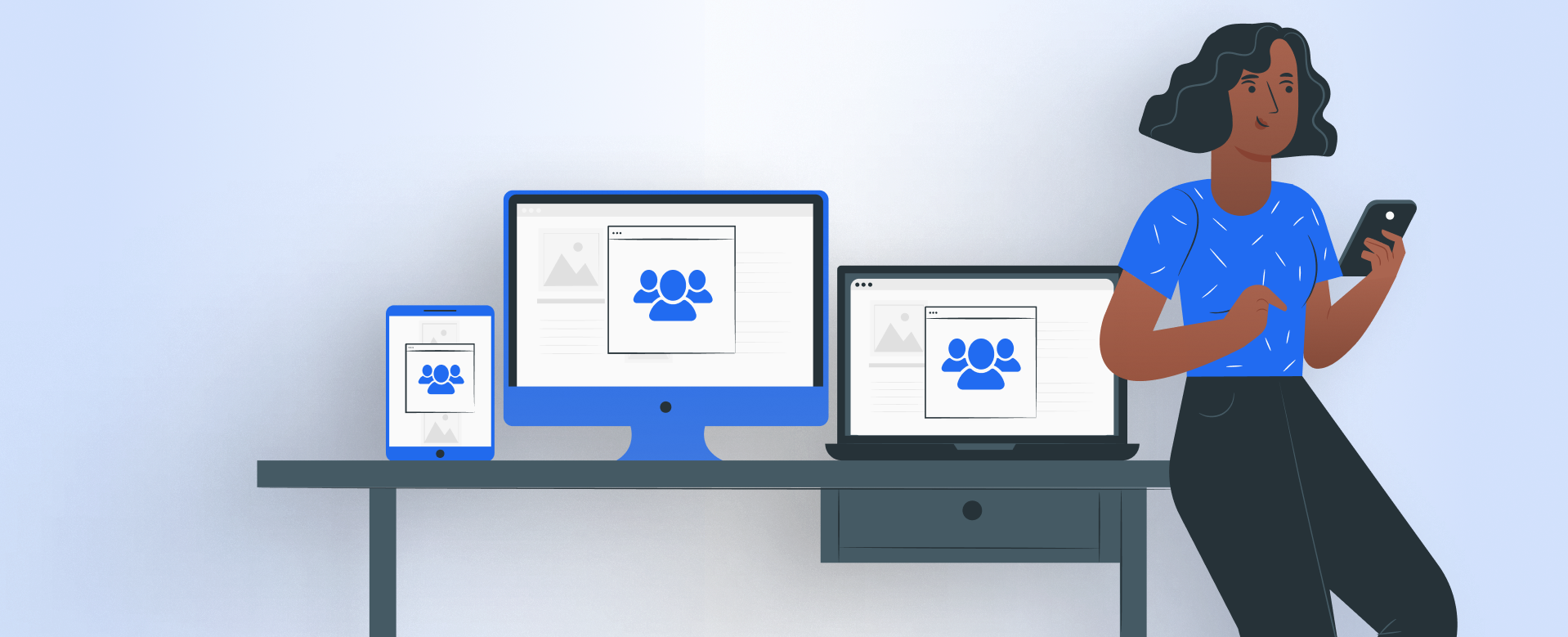
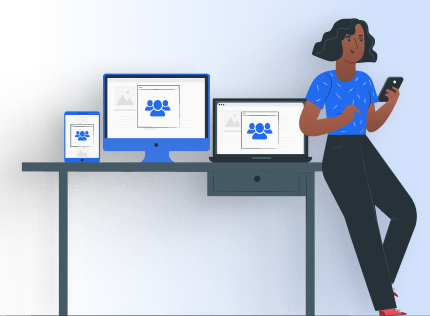
Grouping smoothly
Additionally, as part of the shared BlueMail experience, all BlueMail users who are members of that group will now be able to see and interact with the new group in their Group Mail tab going forward, keeping you and your teammates, friends, or family in sync. You can create a group from scratch or choose to create one directly from a previous multi-person email, and be sure to add a nice looking photo or avatar to it stand out in your mail list.
