Get Stuff Done
Tasks sorts your inbox by which emails require your attention the most and will remind you about an email when you need it. There is no need to open a planner anymore. Simply mark the email Later+ and let BlueMail know when you will have time.

Notifications make it easy
BlueMail will send you a notification to remind you of an important email. Afterwards, simply mark the email as Done to remove it from your task list.
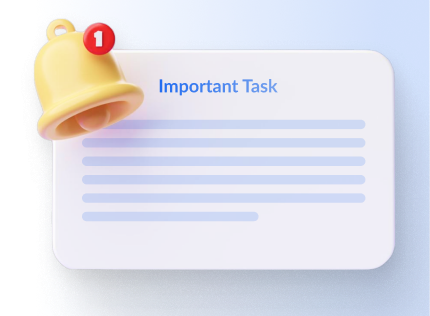
Later Board
Don’t have time to deal with a specific email right now? BlueMail's Later Board lets you turn your emails into actionable tasks to help you keep track of them and ensure you complete them on time.


Kanban View
The Later Board lets you move your emails onto a virtual bulletin board and organize them in Today, Later, or Done columns. It also gives you the option to add custom columns as needed. Once emails are added to the Later Board, you can easily move them from one column to another.
