BlueMail – An Excellent Alternative Mail App to Outlook
BlueMail is an excellent alternative for any mail app, including Outlook. With millions of users actively using the BlueMail mail app and above 750,000 users who have collectively given us a 4.5 rating on the PlayStore, we are thrilled at the outpouring of love and support and are continuously improving the best mail app ever made for a mobile device.
While most mail apps focus on simply sending and receiving emails with limited features, BlueMail takes email management to a whole new level by offering a perfect mailing environment. Our app is packed with rich features and customizations that help you manage your email accounts and calendar more productively and enjoyably.
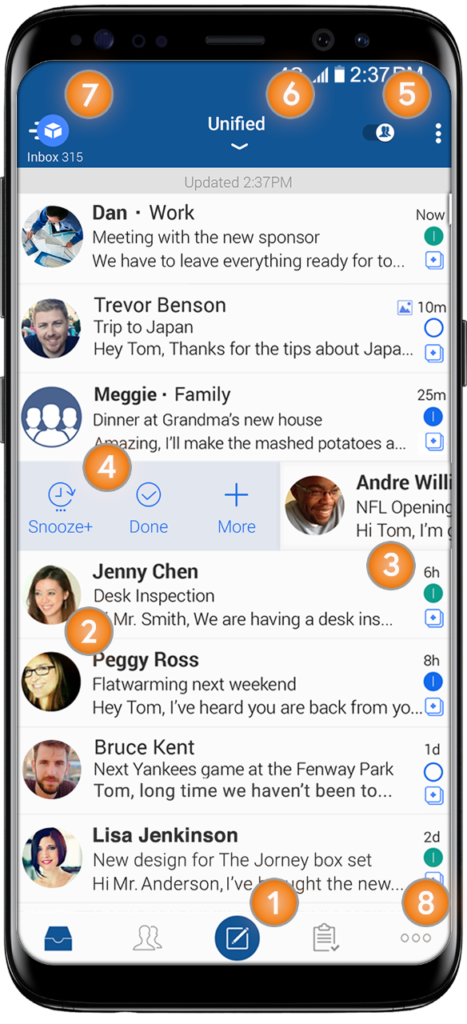
The Perfect Mailing Environment for a Mail App
From the moment you add your account, you'll notice how simple and intuitive BlueMail is. Our app supports almost every email provider and protocol (IMAP, POP3, Exchange), ensuring that setup is quick and easy.
Once your account is added, the Mail List View offers a seamless email management experience:
- Compose an Email: Tap the Compose icon at the bottom center and start writing. Customize your emails using Rich Text for colorful messages and create your personal Signature.
- Sender Avatars: On the left side of the mail list, you’ll see the Avatars of the senders.
- Read/Unread Status: Check email status on the right, with a Read/Unread indicator tied to your Account Color.
- Swipe Actions: Swipe emails left or right to reveal Swipe Actions, like Snooze, Delete, or Archive.
Other features include:
- People Toggle: At the top right, switch between displaying emails from people only or all emails, including newsletters and promotions.
- Account Picker: Quickly switch accounts, add new ones, filter emails, enable Clusters, or activate Dark Mode.
- Unified Folders: Manage all your emails in one place using the Unified Folders.
- More Features: Access more options like Notifications, Groups, Lock Screen, and MagicSync.
Security & Privacy
Security is a top priority at BlueMail. We implement multiple industry-leading encryption standards, including TLS/SSL, to ensure your data is safe. Additionally, we support OAuth to securely handle authentication without sharing sensitive credentials.
Ready to Switch?
BlueMail offers a more feature-rich and enjoyable email experience than traditional mail apps. Give it a try today and join the millions who have already made the switch.
How to Get Started
Choose your platform to download BlueMail:
- Android: PlayStore
- iOS: AppStore
- Windows: Microsoft Store
- MacOS: Mac App Store
- Linux: Snap Store
Happy mailing!